Student Advising & Academic Support

BSW Academic Advisors provide personalized guidance to help you succeed throughout your time in the program.
The Bachelor of Social Work (BSW) advising team is located in Walter Webb Hall in the Student Services Area, 200.
- Office Hours: Monday – Friday 7:30 AM – 4:30 PM.
- Phone: (512) 471-5457
- Email: bswadvising@austin.utexas.edu
(Please include your UT EID in all communications.)
Helpful Links
Schedule a general or long-term planning appointment with a BSW advisor.
Please note: Prospective internal transfer students must attend an internal transfer information session before they are able to meet with a BSW advisor. Newly admitted students should attend new student orientation before they are able to meet with a BSW advisor.
Schedule an appointmentWalk-in Advising
Monday: 1:00 PM -3:00 PM
Thursday: 1:30 PM – 3:30 PM
Friday: 11:30 AM– 2:30 PM
Course Advising & Registration
New Students
If you are a first-year or external transfer student entering the University, your advising will take place during New Student Orientation. You’ll meet with a BSW advisor and register for classes at that time, so no separate appointment is needed.
Continuing Students
Advising appointments are held in October for Spring registration, and in March for Summer and Fall registration. Students are required to meet with their advisor during the advising period to clear their advising hold. An advising hold will prevent course registration.
Prepare for Advising and Degree Planning
Review your IDA
Run your Degree Audit before your advising session. Review your progress by noting which requirements you’ve completed and which are still outstanding. Check for registration holds. Confirm completion of prerequisites for courses you plan to take to ensure eligibility.
Review Minor or Certificate Requirements
If you are planning to pursue a minor or certificate, refer to that program’s website for instructions on how to apply. Review application deadlines and requirements before applying on the application portal.
Once approved, you will receive a Student Advising Note (SAN). Email your advisor when you receive the SAN to ensure the minor or certificate is attached to your degree profile and counts towards your degree requirements. Until your minor or certificate is attached, you may not be able to register for certain courses.
Review Prerequisites if you plan for Graduate or Professional school
If graduate or professional school is in your future, take time to identify any prerequisite courses you’ll need for admission.
- Pre-Grad students should check with individual schools they plan on applying to for specific prerequisite courses.
- Pre-Health students can use the guides provided by the Health Professions Office and should also check with individual schools they plan on applying to for additional prerequisite courses.
- Pre- Law students can find information on upcoming pre-law events, financial resources, UT Law Fair, and resources.
Review available courses
Use the Course Schedule to create a list of courses and unique numbers that will work for your schedule and degree.
Registration FAQs
When do I register for courses?
Check your Registration Information Sheet (RIS) for your scheduled registration access dates and times. During these periods, you can add or drop courses before the semester begins.
Registration times are based on your percentage to degree completion as reflected in audits called “slotting audits” run by the Registrar’s Office on the 20th Class Day. Things that help your percentage to degree completion include:
- Taking and passing courses that contribute to your degree requirements
- Sending in all transcripts from transfer credits you’ve earned or dual credit you earned in high school
- Claiming any relevant AP/IB credit you’ve discussed with your advisor (keeping in mind that claimed credit takes about a week to populate on your audit)
- Taking the TX Only Government exam in order to claim your GOV 310L credit, if applicable
- Applying for a minor/certificate and having your advisor attach it to your degree profile, if your degree requires one
How can I find courses offered each semester?
Use the Course Schedule to see the courses offered each semester to plan for your online registration. The Course Schedule is published in October for Spring registration and in March for Summer and Fall registration.
What is a prerequisite requirement?
Prerequisites are academic requirements that you must meet before or during enrollment for a course. Use the prerequisite checker to confirm you satisfy the prerequisites for a desired course before registration.
How do I clear my registration holds?
Advising Hold: Social Work Students are required to meet with their academic advisor to clear their advising hold before course registration each semester. Plan to meet with your advisor in October to prepare for Spring registration and in March for Summer and Fall registration.
For guidance on how to resolve other holds, please visit Texas One Stop.
What are the types of Course Status?
- Open: The class is open and available for registration during an open registration window.
- Open; reserved: This class has reservations on it for special populations of students, which may include a certain major or a special program that requires the course to complete degree requirements. For Social Work courses, reservations include SW majors and SW, CDI minors for those courses that are required for the minor. Reservations are managed by the departments offering the course.
- Closed: The class is full and all available seats are currently occupied. Seats may open if other students decide to drop during open registration windows. You can add yourself to the waitlist, if available.
- Waitlisted: Open seats in the class are currently full but students may add themselves to the waitlist for the opportunity to be added. Adding a waitlist is not a guarantee you will be able to add a course, so you should plan for back-ups and set up your swap class carefully.
- Cancelled: The class has been cancelled for the semester and will not be offered.
Transfer Courses, Concurrent Enrollment, AP and IB credits, Grades and GPA
Can I enroll at UT and ACC (or another institution) concurrently?
Concurrent enrollment refers to being simultaneously enrolled at The University of Texas at Austin and another educational institution. UT Social Work permits concurrent enrollment and students do not need explicit prior approval from the College to enroll elsewhere while taking course at UT Austin. However, students should consult with their advisor to ensure the courses taken elsewhere will transfer to their BSW Degree.
What is important to know about taking classes outside of UT?
It is not uncommon for students to take classes outside of UT, especially over the summer. The most common classes that BSW students take outside of UT are:
- Core classes
- Lower-division General Education classes
Note: We do not advise taking Social Work coursework outside of UT Austin.
Information about how coursework taken in-state transfers to the University can be found on the Automate Transfer Equivalency (ATE) System website.
Any courses completed at another educational institution must be transferred to UT Austin. Courses with grades lower than C- do not transfer to the university. Grades from transfer work are excluded from your UT Austin GPA. All degrees require at least 60 semester hours in residence at UT Austin in addition to residency requirements in majors, minors, and certificates.
How do I know if a course will transfer?
To check if a course will transfer use the Office of Admission’s Automated Transfer Equivalency (ATE) website. Input either the UT or other Texas Institution Course number to determine if a course will transfer.
Students who are hoping to transfer courses from out-of-state schools should go through the Office of Admissions to complete the Pre-Evaluation Form prior to registering for any coursework.
How do I claim AP and/or IB credits?
Due to financial and academic reasons, it is recommended you speak with your academic advisor prior to accepting AP credit. You can view the credits earned for specific AP scores and read about how to claim AP credits.
What is an Incomplete?
Incompletes are a temporary delay in grade reporting for a course. They may be an option when non-academic issues arise near the end of the semester that delay a student’s ability to complete an end of semester assignment or exam on time. Students should discuss this situation with both their instructor and academic advisor.
If University criteria are met, an incomplete grade (denoted by a “X”) may be given at the discretion of the instructor.
For issues that arise earlier in the semester, a Q-drop may be more appropriate.
When an incomplete is assigned, all remaining coursework must be completed and a final grade reported by the instructor by the end of the next long semester or a grade of “F” will be automatically assigned.
An incomplete does not allow a student to repeat an entire course nor should students re-register for the course in a subsequent semester.
How do I calculate my GPA?
You can find a GPA calculator on the registrar’s website.
How do I transfer credit?
Please visit the Office of Admissions website for information on submitting transcripts to UT Austin.
Adding/Dropping a course
At the beginning of each semester, you can add or drop a course if you have registered and paid in a previous period. Check your Registration Information Sheet to find out when you can access the registration system for add/drops.
How do I add a course?
Use the Registration System to add courses through the sixth class day (second class day in Summer semester). Following the sixth class day, you must obtain departmental approval to add a course.
How do I drop a course?
Before dropping a course, meet with your academic advisor to discuss how the decision may affect your academic progress. You should also contact Texas One Stop for guidance on financial aid.
Dropping a course before the twelfth class day, is considered dropping a course without permission. You are able to drop courses on your own through your Registration Information Sheet (RIS). From there, you can select and drop a course.
Note: If you drop below full time status (twelve hours from undergraduates during the fall and spring), you will be considered a part-time student. If you wish to drop all of your courses after the semester begins, you must withdraw from the University entirely.
What if I want to drop all my courses this semester?
If you wish to drop all of your courses, you must withdraw from the university Please see the Academic Calendar for the last day to withdraw each semester.
The University Catalog states that a student who wishes to withdraw from the University after completing registration for a semester must secure the dean’s acknowledgement.
Following withdrawal, students are required to meet with the appropriate school/college academic advisor or other designated individual before the first class day of the semester for which they plan to re-enroll. A student who is a minor must present a written statement from a parent, guardian, or sponsor indicating that the responsible person knows of the student’s intent to withdraw. In addition, international students must have permission from the International Office to withdraw.
The dean’s signed acknowledgement to withdraw must be submitted to the registrar, where the student may request a refund of tuition, if eligible. Note that tuition refunds are strictly limited according to University policy as described at the following page: Tuition Adjustments. No refund will be made to anyone other than the payer, except on the payer’s written order.
After the last day for withdrawing, an undergraduate student may petition for withdrawal only for urgent, substantiated, nonacademic reasons. Withdrawal by an undergraduate student on academic warning may affect the student’s academic standing. Information about academic warning and dismissal is given in Academic Warning and Dismissal.
If you have communicated with BSW Advising about your intentions to withdraw from the University, please see the form below.
What is a Q-Drop?
If you drop a class after the twelfth class day in fall or spring (or after the fourth class in the summer), it will be considered a Q-Drop. A “Q” will appear next to the course on your transcript, but it will not impact your GPA. Undergraduate students are allowed up to 6 Q-Drops throughout their undergraduate years.
Start a Q-Drop request before the Q-Drop deadline to process the request on time. Refer to the academic calendar for the exact date of the semester’s Q-Drop deadline.
Review the Academic Q-Drop page for more information on requesting an academic Q-Drop.
Note: If you miss the deadline to request an academic Q-Drop, every undergraduate is allowed a One-Time Exception (OTE) Drop for academic reasons or as an approved non-academic drop. For the Spring 2026 semester, students can initiate a non-academic Q-drop request with their academic advisor until Monday, April 27.
What is a One-Time Exception (OTE) Drop?
A One-Time Exception is a Q-Drop or withdrawal after the regular Q-Drop deadline has passed. An OTE can be used to drop one course or to withdraw from all courses. Every undergraduate is allowed one OTE that can only be used once. An OTE counts as one of your six Q-Drops.
For the Spring 2026 semester, students can initiate an academic Q-Drop utilizing their OTE via the Q-Drop system until Monday, April 27.
For more information on UT’s policy on dropping a course, consult the General Information Catalog.
What is a Non-Academic Q-Drop?
Non-Academic Q-drops may be requested for reasons such as severe illness, student’s responsibility of a caregiver, death of a family member and required military service. A Non-Academic Q-drop will not count towards a student’s 6 Q-Drop limit. Learn more about what criteria you must meet to qualify for a Non-Academic Q-Drop. Contact BSW Advising if you are considering a Non-Academic Q-Drop for a course.
What Should I Know Before Pass/Failing a Course?
- In order to take a course pass/fail, you must have completed 30 or more credit hours. No more than two courses per semester may be taken pass/fail. For more information, see the University Catalog.
- You will receive a “CR” (credit) if the class is passed with a D- or higher, and an “F” if the class is failed.
- “CR”s will not impact your GPA, but an “F” will impact your GPA.
- WARNING: Any class that is pass/failed will no longer count towards any degree requirement (core/general education/major/minor/certificate requirements).
How to request a course to pass/fail:
During the first 12 class days (four class days in the summer) you can change your grading status through the registration system.
After the 12th class day: Students must complete the BSW Pass/Fail course request form and connect with your academic advisor to have it changed. Consult the Academic Calendar for specific dates for the pass/fail deadline. You may contact the BSW academic advisors at: BSWadvising@austin.utexas.edu. The deadline for Spring 2026 is April 15, 2026.
Helpful links
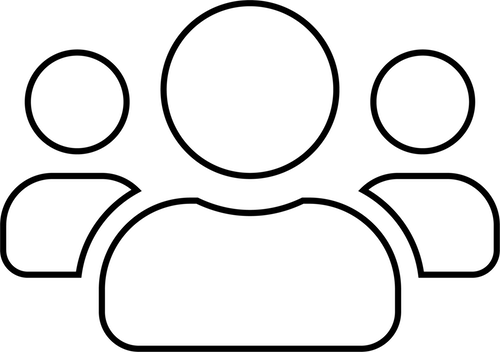
SWEEP
Find support, mentorship, connections and more through the Social Work Education Enhancement Program (SWEEP)
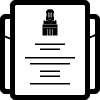
BSW Student Handbook
All you need to know about the BSW program curriculum, academic policies and standards for social work education.

Policies
Policies and procedures regarding registration, drops, withdrawals, probation and more

